RDP to Windows machine with PIN login
TL;DR
- Disable PIN login
- Remote connect with user@domain.com and password
- Renable PIN (I had to do it connected locally)
- Remote connection will keep working with the previous credentials
The problem
I have a PC machine working as a server with Windows 10 installed. I almost never use it phisically, I always remote to it. For remoting I use integrated authentication, this is my Microsoft account (usually an account ending in @live.com, @outlook.com or even @hotmail.com if you are old like me). This account has a very long and complicated password that Dashlane remembers for me.
If I loging phisically, I can’t use Dashlane to get my password that’s why I have enabled PIN authentication.
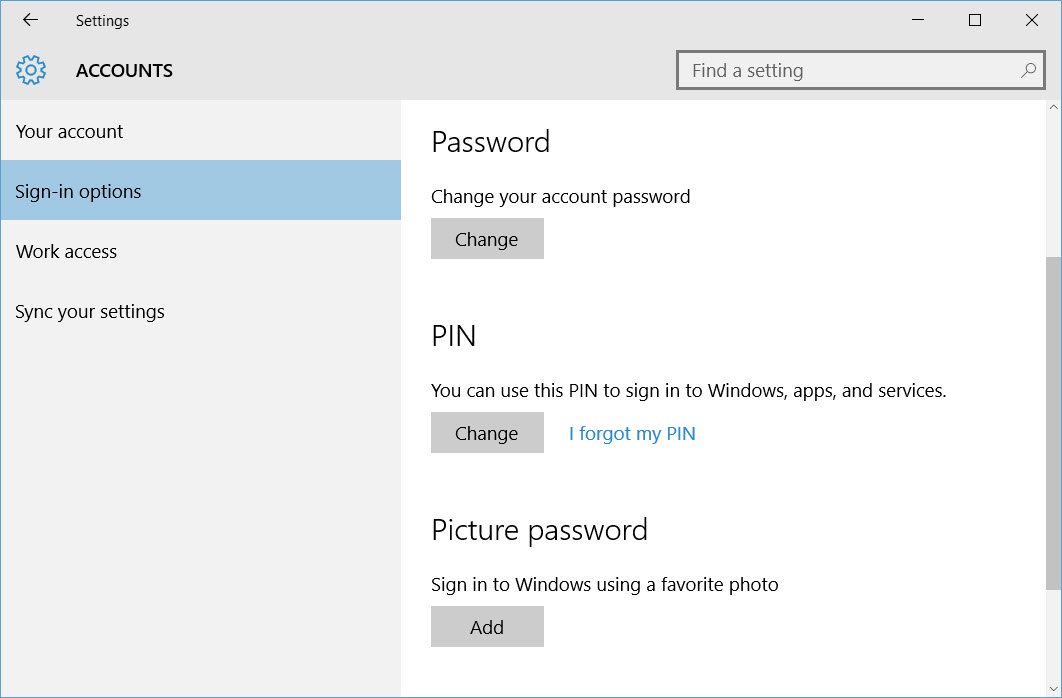
So what’s the problem? When you try to remote with a machine that has never remoted before it won’t work.
The fix
This has happened me twice and both times I lost too much time googling the fix. I thought let’s write a post about it so at least the third time I can look it here.
Let’s be clear, you don’t want to remote with the PIN. I believe is not possible but even if it was I wouldn’t recommend it. So as I said in the quick steps in the TL;DR section, the trick is to disable temporarily the PIN. It seems it needs to remote login a first time with PIN disabled and then it will work afterwards.

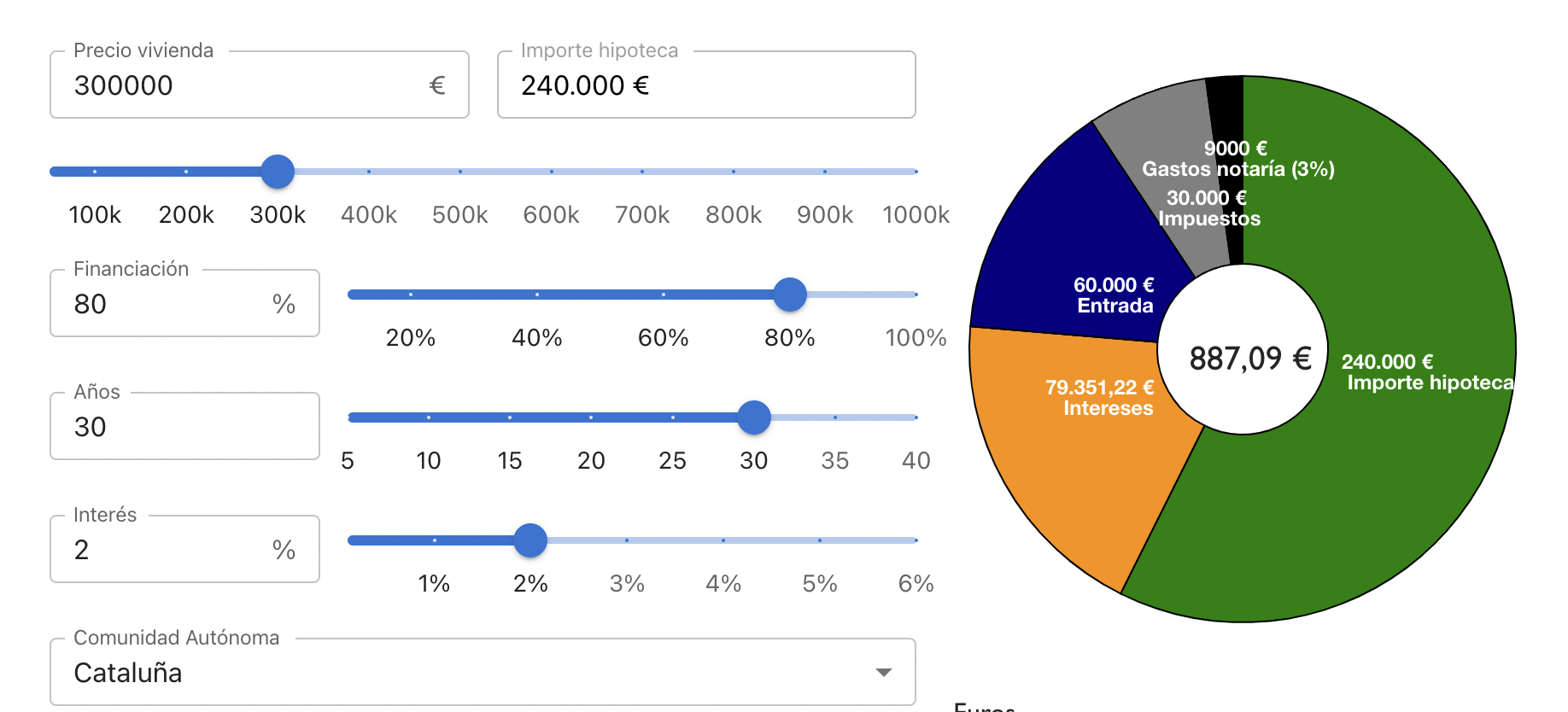
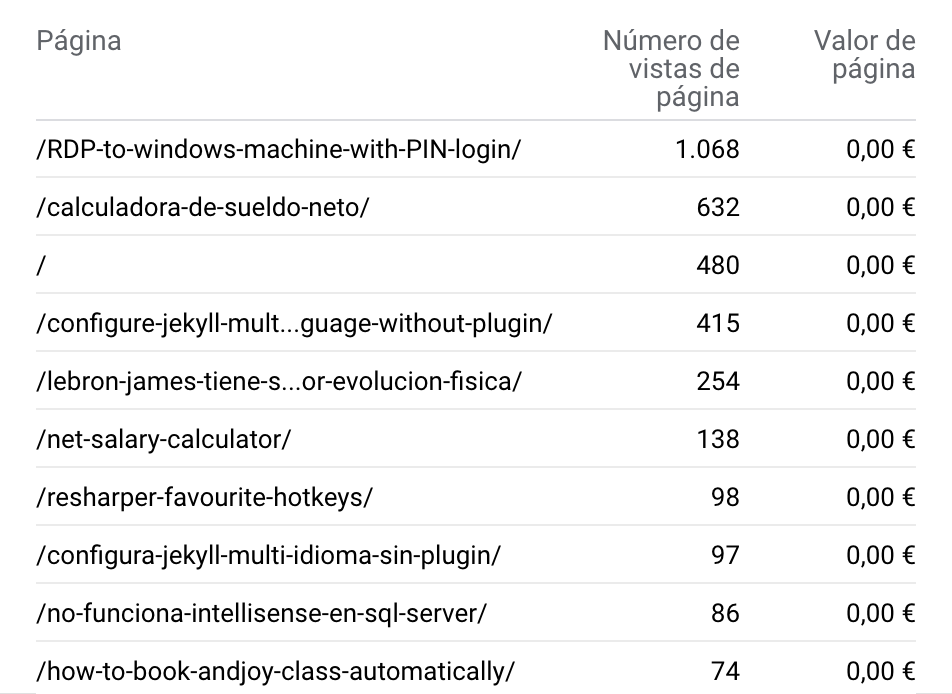
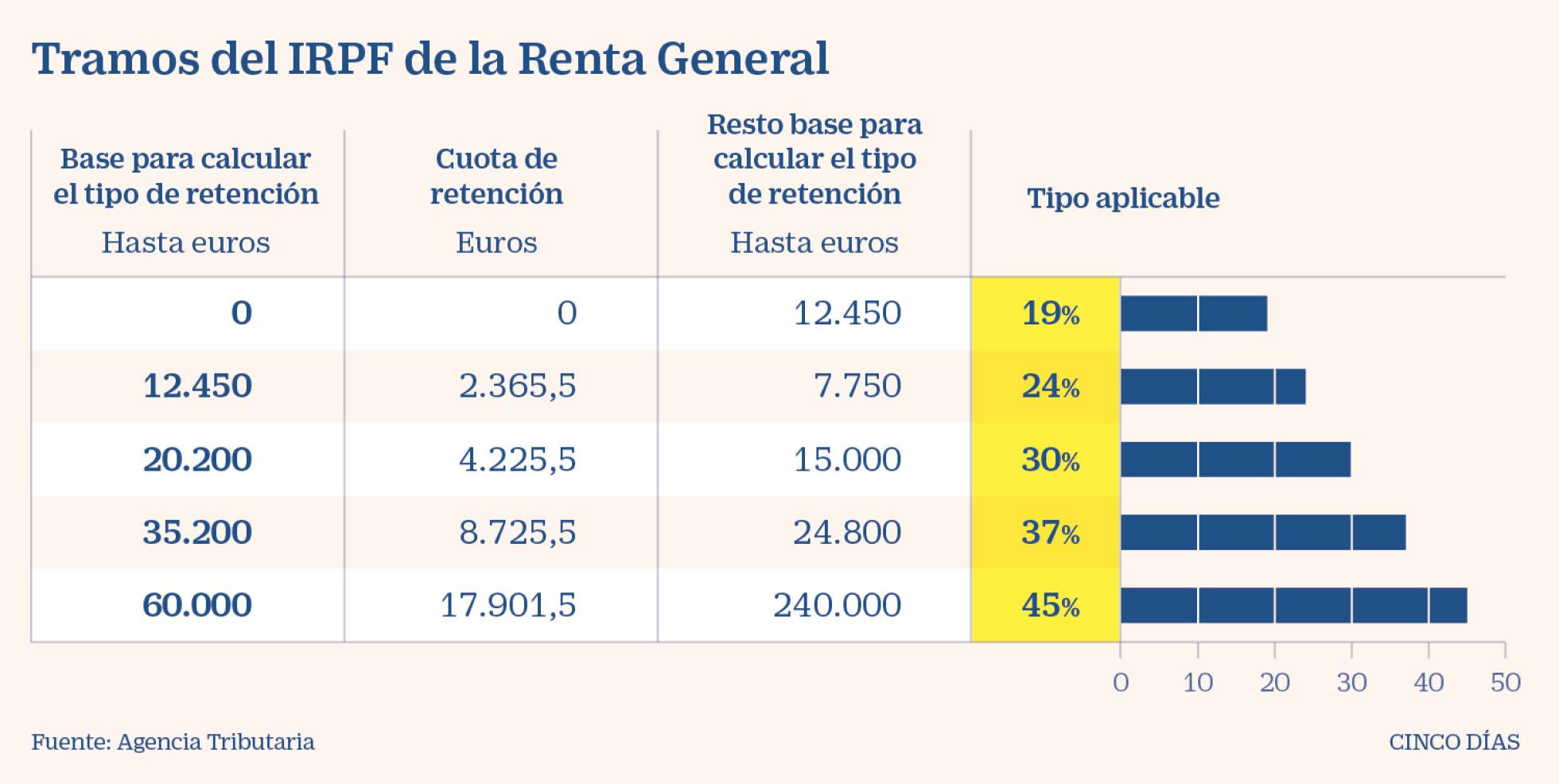
Leave a comment