Using Jekyll on Windows
I have a Macbook Air and a desktop PC. As a .NET developer I expend more “productive” time on the PC, even if I have a windows partition installed on the Macbook. I started using Jekyll on the MacOS since it was the easy, standard way, but I like flexibility and started looking for how to use it from Windows, I wanted to create new posts from my PC basically.
Following the steps on Run Jekyll on Windows I didn’t find any issues. The steps are:
- Install Ruby
- Instal Ruby DevKit
- Install Jekyll gem
If you are using the same theme as me (Minimal Mistakes), there are some specific commands
Don’t forget to install Python 2.7.8 if you still don¡t have it and remember to add “python” to the system path , the installer can make it for you.
Enjoy windows lovers!

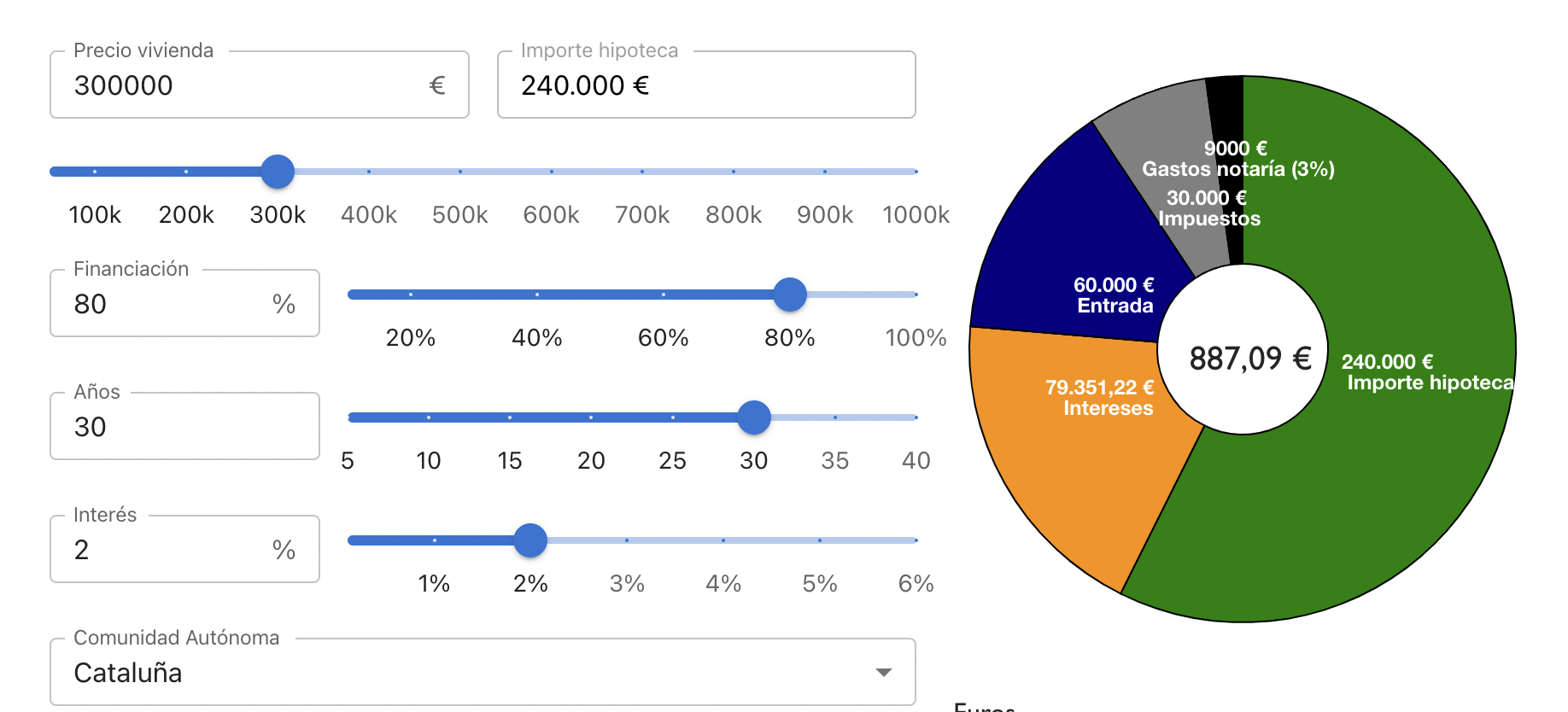
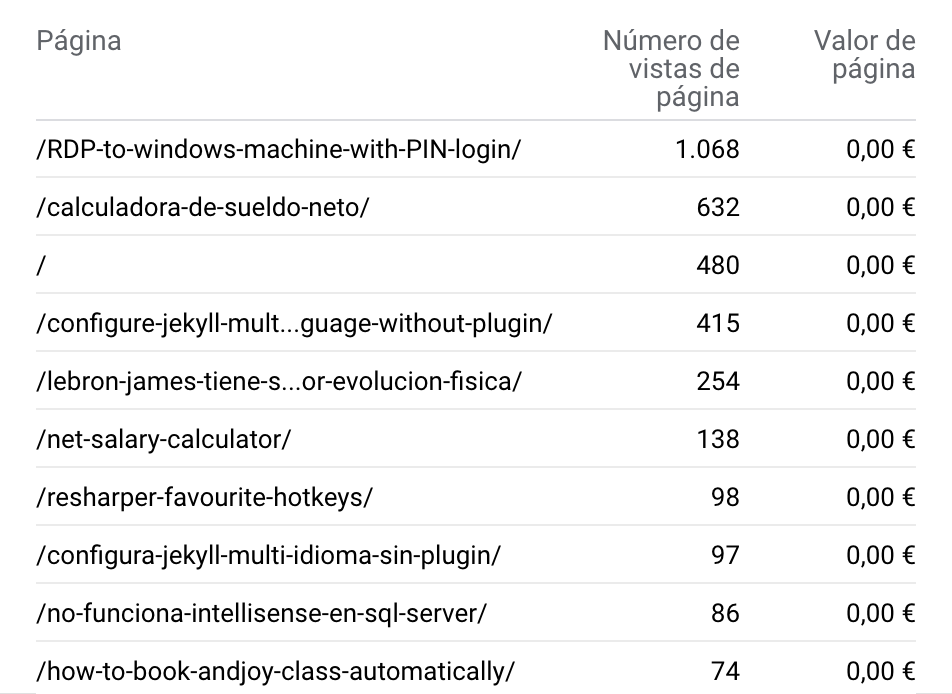
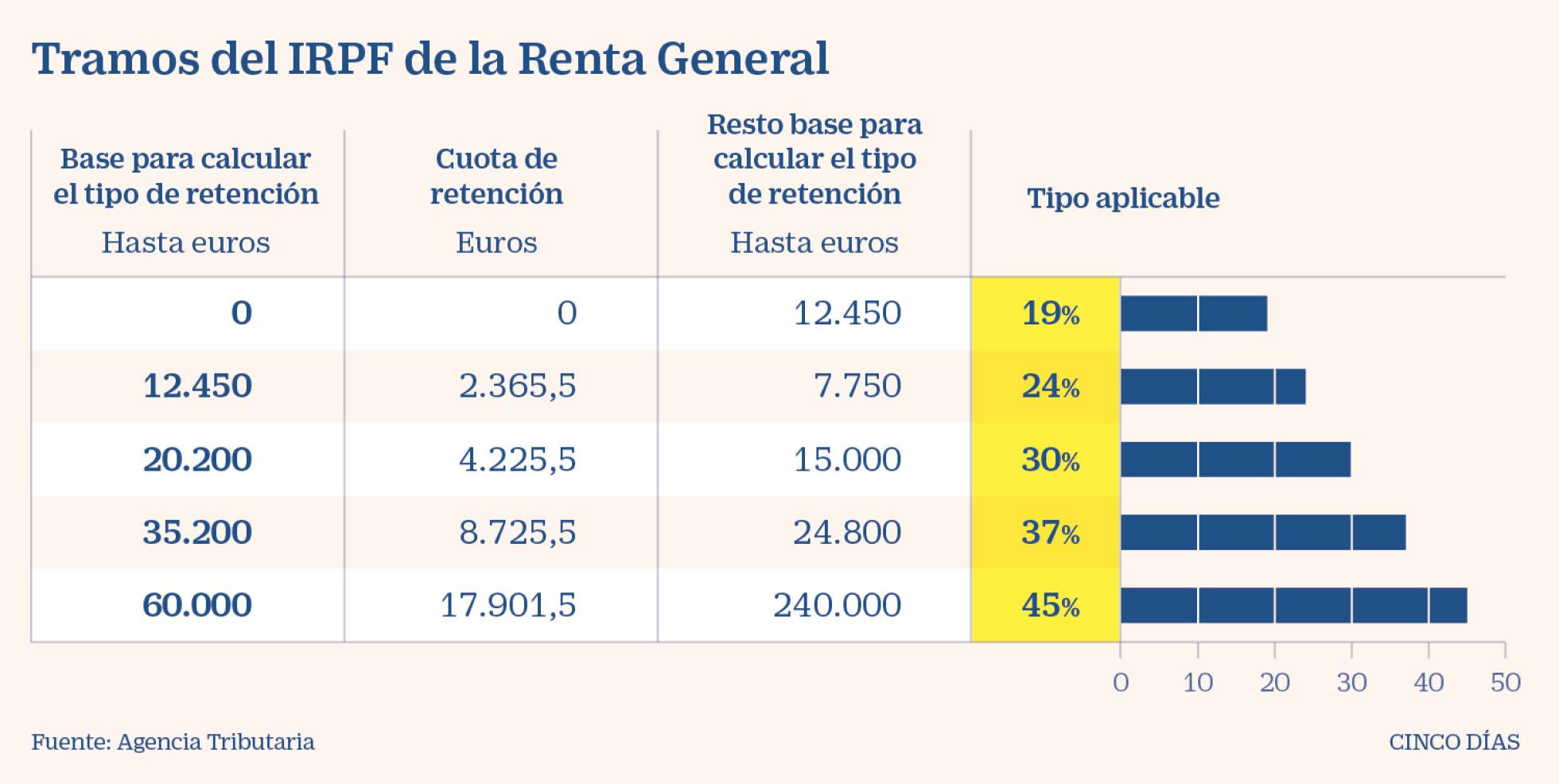
Leave a comment