Moving to Jekyll
After some time using a very simple google site as landing page and a blogger blog I decided to move everything to Github pages + Jekyll.
In my humble opinion under this platform everything looks way more professional. To achieve this look a I used Minimal Mistakes Jekyll theme. It comes with very cool fetures such as:
- Minimal design.
- Responsive layouts. Looks good on mobile, tablets, and desktop devices.
- Author sidebar with optional links to social media profiles.
- Disqus comments.
- Google analytics
In order to import all my previous posts from blogger I just used the blogger2jekyll tool, following the steps here
npm install -g blogger2jekyll
blogger2jekyll /path/to/blog-dd-mm-yyyy.xml ./_postsI had some issues because by default it disabled the comments on the posts, or considered the tags as categories but I didn’t have so much posts so I just changed them after manually.
An important thing for me is that githubpages is for free, also if you use our own domain because I’m not posting everyday and I don’t plan to monetize the site, I just want a cool landing page and blog.
I still need to get used to markdown language, and to “commit” my new posts but hope I can write more often in this platform.

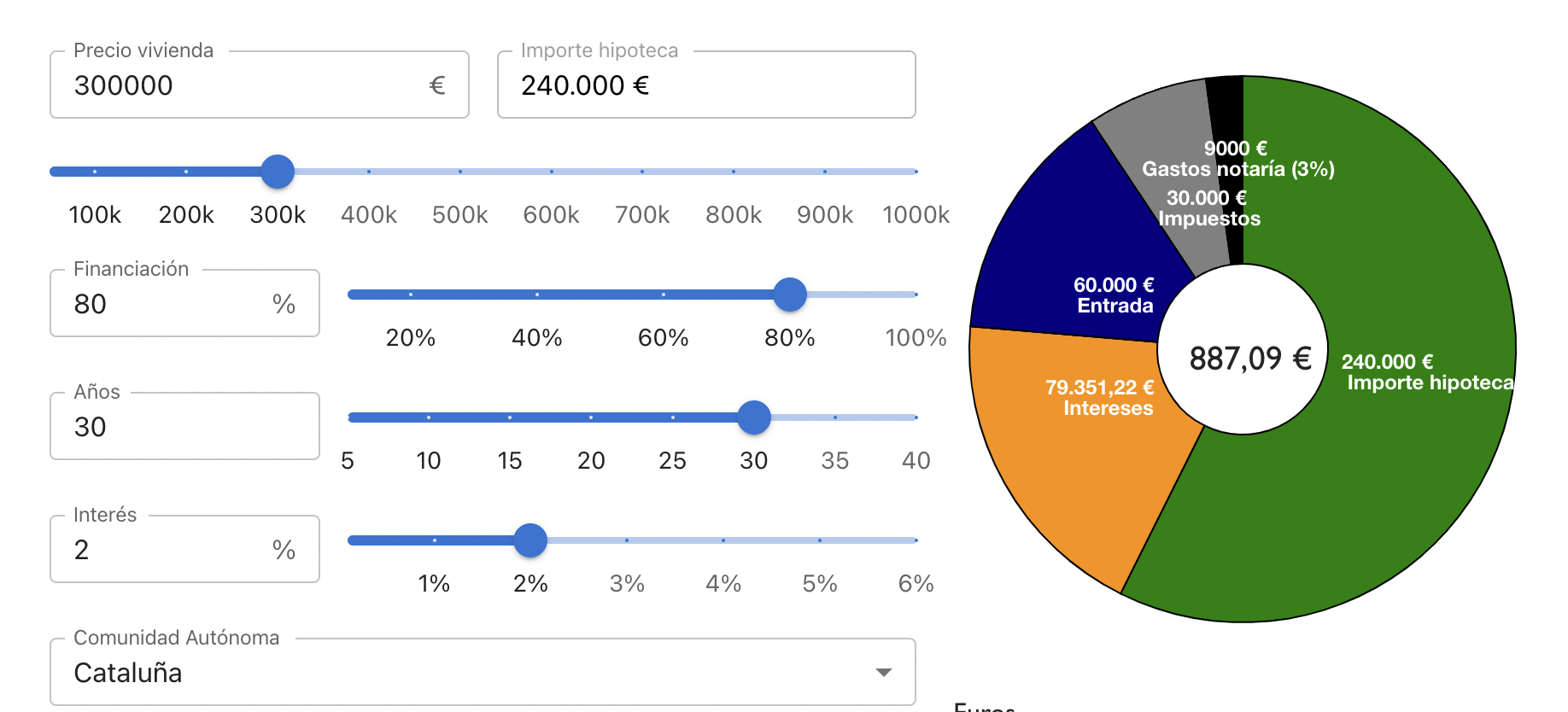
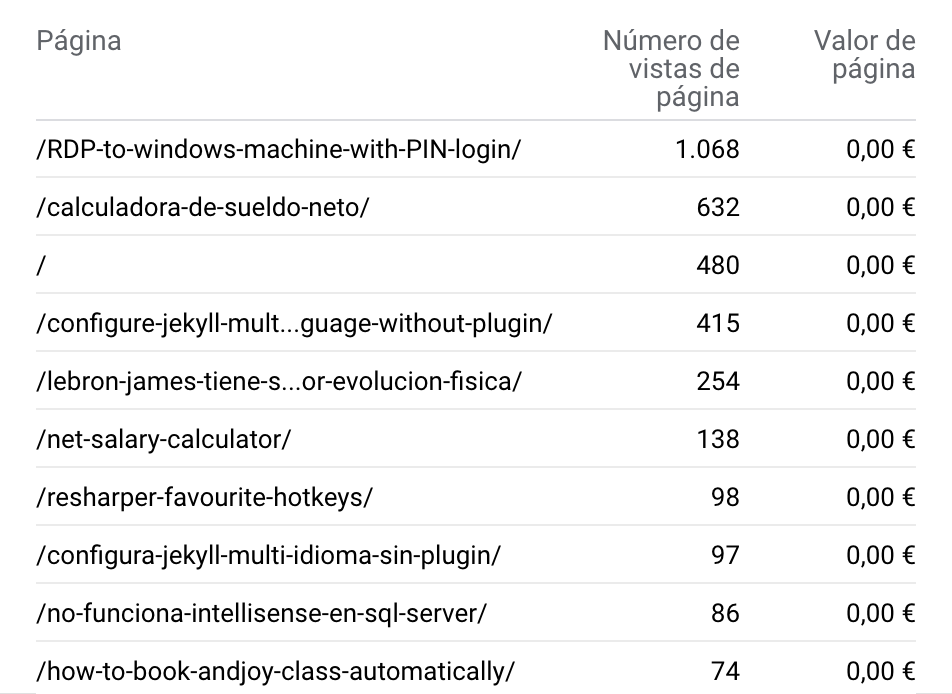
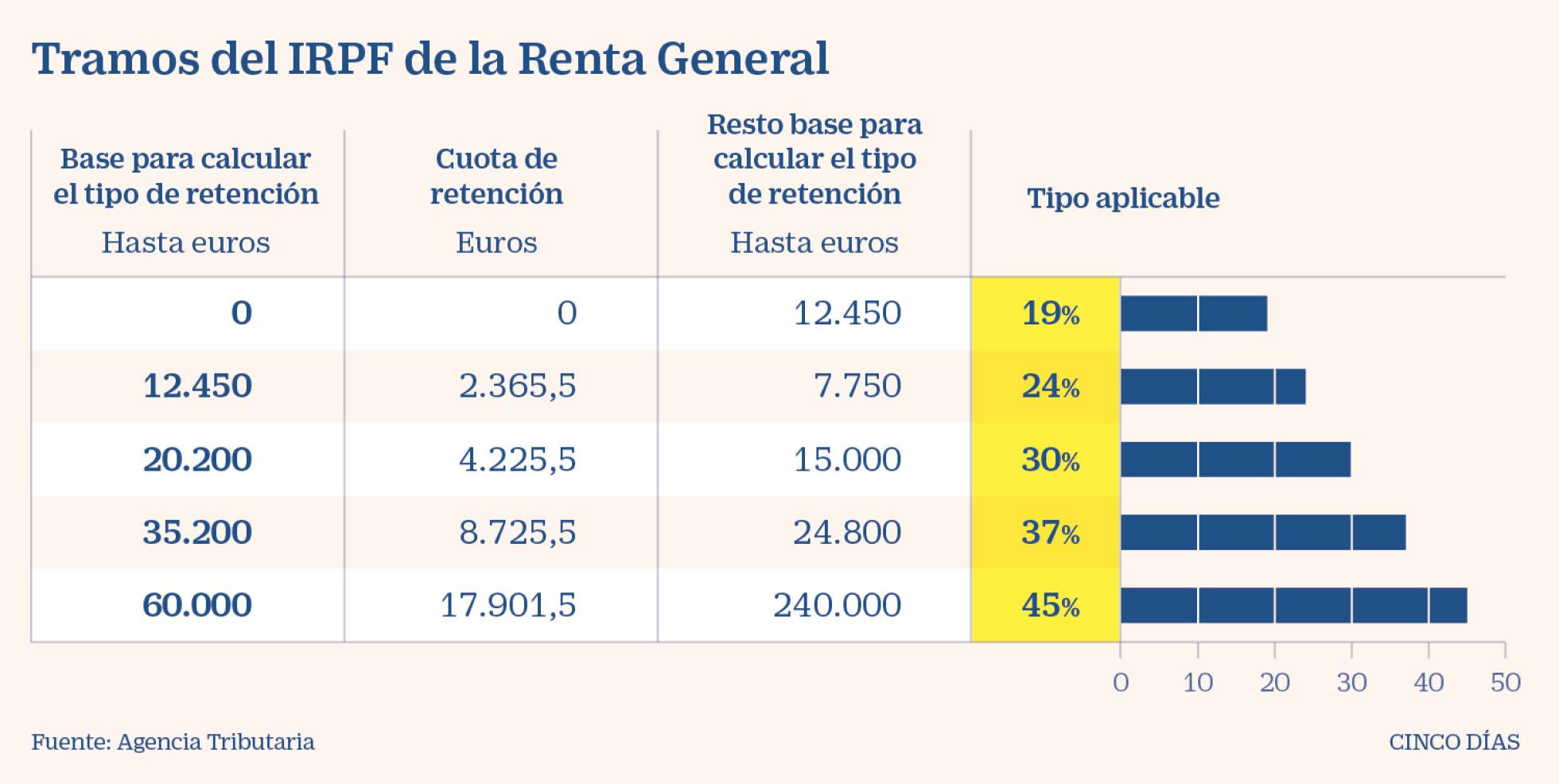
Leave a comment