Serverless common issues and errors
At my job, we have had recurring issues with serverless that have slowed down us frequently. This guide aims to avoid that by compiling the main pain points we have experienced. Keep in mind we use AWS and Gitlab.
Avoid gitlab protected variables
When configuring Serverless to be deployed from Gitlab CI/CD. Remember to not set AWS env variables as protected (default option) since it will make the deployment fail and it won’t give you a meaningful error.
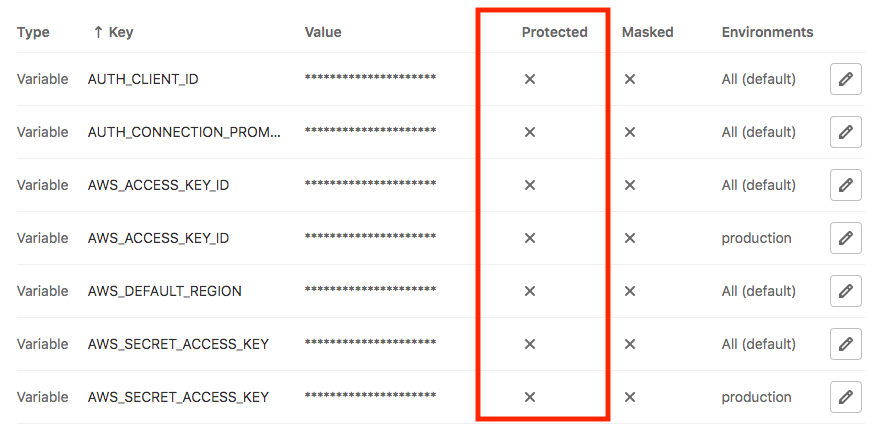
Serverless offline plugins order is important
Plugins order in serverless.yml matters. Rule of thumb, serverless offline should be always one of the latest.
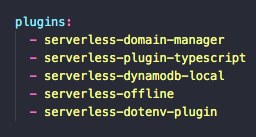
Serverless custom domain
To configure the deployment to sandbox and to production AWS in custom domain you can use the plugin serverless-domain-manager. Keep in mind, before being able to deploy you have to call (only once per domain):
sls create_domain --aws-profile LAT-serverless-cheetah-bff --stage production
The key point is specifying the stage when deploying.
serverless deploy --stage staging
Using AWS credentials locally
Check the file in ~/.aws. There you should configure different credentials depending on the IAM user/AWS account. If no profile is called, the default will be used.
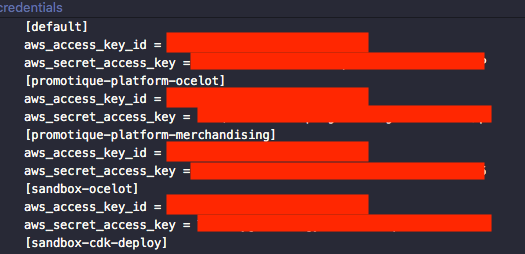
Then later you can use them like this:
sls deploy --stage production --aws-profile LAT-serverless-cheetah-bff
Serverless DynamoDB Locally
Two plugins are needed serverless-dynamodb-local and serverless-dynamodb-client. After installing the packages the normal way. You have to install it to serverless:
sls dynamodb install
Then to make it work we used to terminals. In one we run sls dynamodb start --migrate, in the second one we run sls offline.
Serverless Dotenv - Environment variables
To use environment variables locally, do not use dotenv package. Use serverless-dotenv-plugin.
Import issues - Failure: xxxxxx.default is not a constructor
The only way we could fix this issue was doing require instead of import. Most probably an issue with not properly configured tsconfig.json.
For the problematic imports use:
const pLimit = require('p-limit');
instead of
import pLimit from 'p-limit';
Include JSON files in build
If using typescript and JSON files, you will need to include this files so they are copied to the .build folder in the serverless.yml file:
package:
include:
- localizations/\*.json
Have you experienced any other issue? My main concern is that the errors messages are not clear enough.

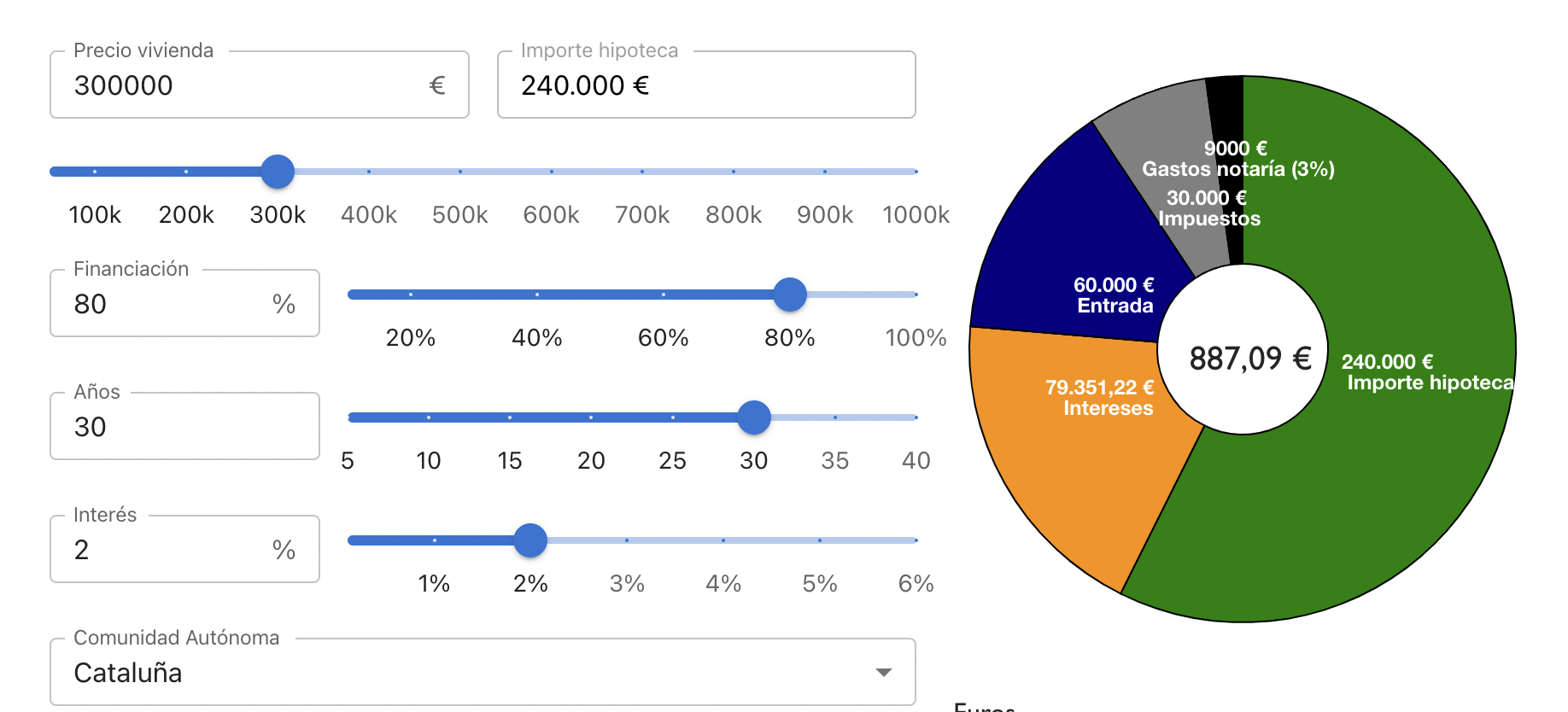
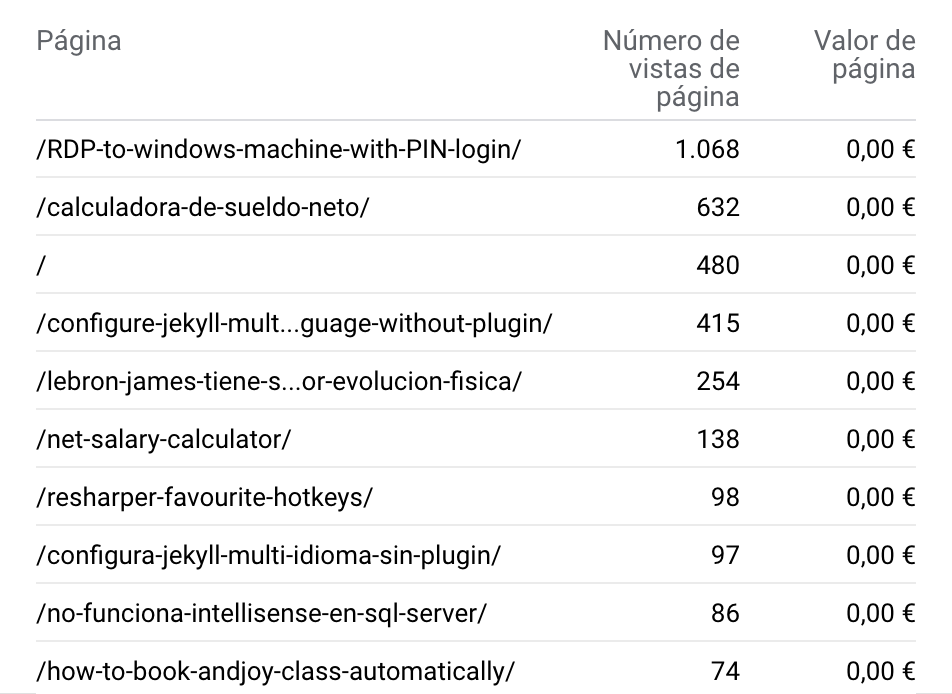
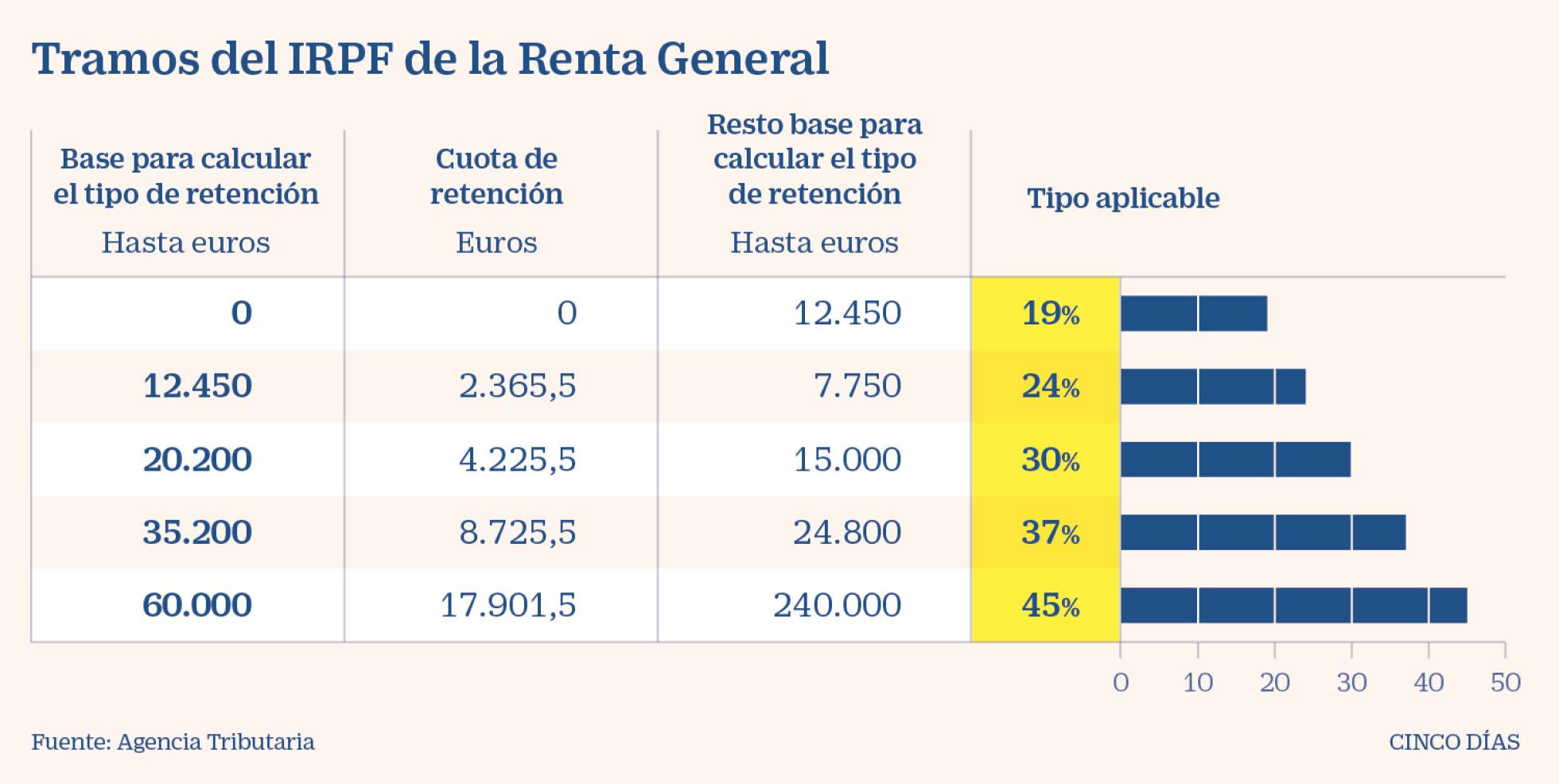
Leave a comment